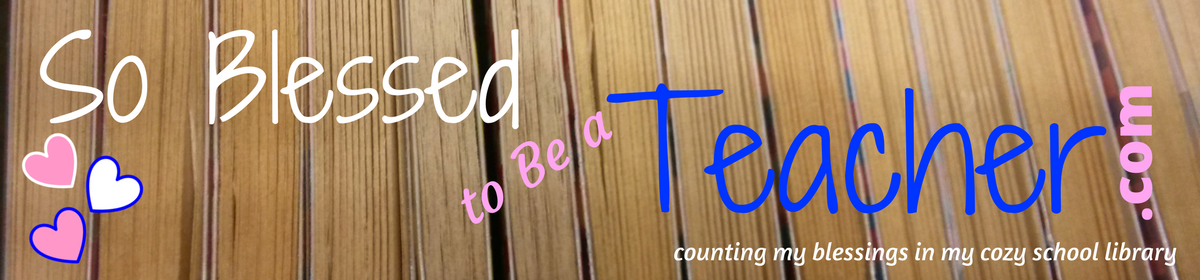It’s probably safe to say there has never been a wackier back-to-school season. With COVID-19 forcing schools to hop back and forth between different possible scenarios for how school will look this year, so much is still up in the air for everyone.
As it stands, it sounds like I will be teaching in-person, but going into the classrooms instead of having students visit me in the library. But who knows when we’ll turn on a dime and enact either the hybrid or virtual learning backup plan?
I recently started exploring Boom Learning℠, and with all the uncertainty surrounding the new school year, I’m excited about the possibilities it provides. If you’ve never used it before, Boom Learning℠ is a platform on which students can complete interactive digital task cards. I’m excited to get my students started with this platform because it seems like it will be super easy to transition from using Boom Cards™ for in-person learning to using them as a part of virtual learning and back and forth as needed.
The Basics of Boom Cards™
- Your students must be connected to the internet for Boom Cards™ to work.
- They’re interactive task cards, so your students will be clicking on correct answers, dragging and dropping, or typing in responses on each card.
- They cover many disciplines – from speech therapy to algebra to library skills.
- They are designed by “teacher-authors,” just like the products on TpT.
- They are self-checking and provide instant feedback (including a cheery little “Ding” sound when you get an answer correct. Click here to try a deck and enjoy the “Ding” for yourself!).
- You as the teacher can view the data it collects when a student completes a deck of Boom Cards™ to gauge mastery.
- The membership fees for teachers range from $0 to $35 a year, depending on what features you wish to use and how many students you have.
- In addition to your membership fees, you can purchase additional “points” that can be used to buy more Boom decks in addition to the free ones.

What I Love About Boom Learning℠ So Far
- You can open an account for free. I love to try before I buy!
- I purchased the Ultimate plan for $35, which didn’t seem bad at all for a year’s subscription to an educational website. With this plan I have access to the entire library of free decks and am able to create as many decks as I want for up to 200 students.
- There are a lot of decks available for free, and any that need to be purchased seem like a good investment since they can be used over and over again.
- If you use free or for-purchase decks, Boom Cards™ are no-prep.
- But, if you want to create a customized deck for your students, Boom provides you with that option as well. (And making decks is really fun!)
- In addition to buying decks with points through the Boom Learning℠ website, you can also purchase them on TpT (where I hang out a lot anyway…and where I can use TpT giftcards).
Make Room for Boom
Since you can open a basic account for free, why not give it a go? I think we can all agree that the more tools we have in our teacher toolbox as we head into this school year, the better!
Here are a couple of simple FREE decks I have designed…feel free to give Boom a try with one of these freebie decks!
You can also check out the whole collection of free and paid Boom decks I’ve designed here:
OR take a peek at them in my TpT store right here…where they are all ON SALE until 11:59 PM ET on August 6, 2020. Wahoo!